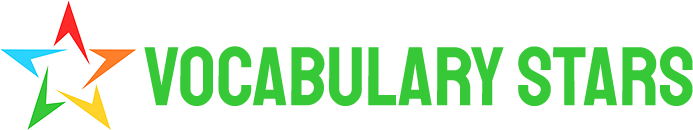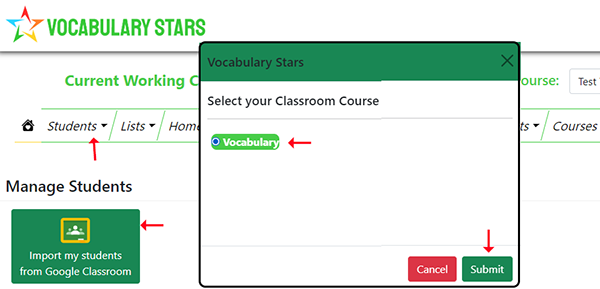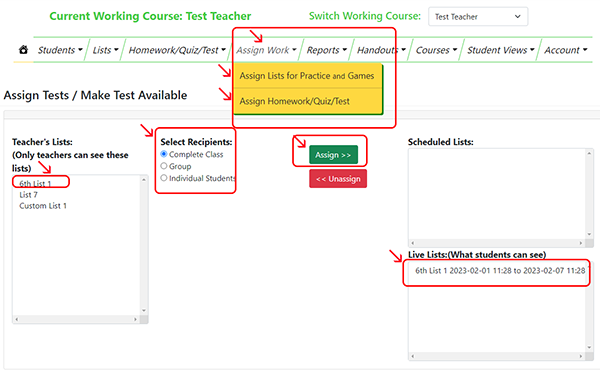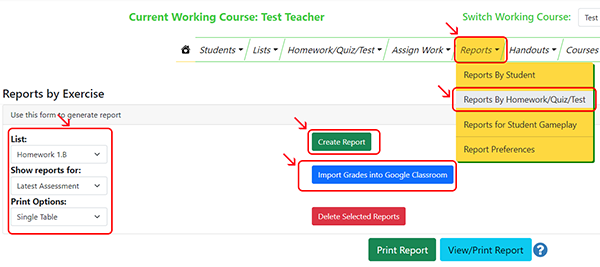Google Classroom Vocabulary App
Google Classroom App for Vocabulary
Use Google Classroom with VocabularyStars! You can quickly roster students, assign homework, quizzes and tests and sync grades.
Sign up for a 7-Day Free Trial to use Google Classroom with Vocabulary Stars.
Google Classroom Features
- Roster Students
- Assign Homework
- Assign Quizzes
- Assign Tests
- Sync Grades
Rostering Students
- Select Students > View / Add / Edit / Delete Students
- Click Import or Sync Students with Google Classroom
- Select a course (students must have joined this course to be rostered)
- Accept all permissions so we can roster and sync grades
- Once students have been imported, they can log in to Vocabulary Stars directly with their Google user id and password
How to Assign Exercises to Google Classroom
- Assign Work
- Select Assign Homework/Test/Quiz
- Click on the item you want to assign
- Click entire class, group or individual
- Click Assign and schedule a start and end time
- Lists in the "Live" box can be seen by students